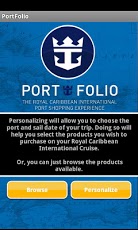Royal Port | Folio 1.0.1
Free Version
Publisher Description
Royal Caribbean International’s official Port Shopping app. Arm yourself with knowledge about the incredible values that await in the ports of call. Get the most value out of your in-port purchases. Easily begin planning your own Royal Shopping Experience before your cruise begins. Board the ship armed with the knowledge to take advantage of the incredible duty-free savings on fine jewelry, watches, fashions, and more. The app is filled with useful information about the brands, retailers, and products that await in each port of call. With Royal Port | Folio, you can: Browse by brand, retailer, product category, and port of call. Create a “Wish List†of desired items to check out while in port. Explore the ports of call in the handy map section. Be alerted to exclusive info and up-to-date specials during the cruise. Put the Port Shopping Experience in the palm of your hand. Download it now. TELL US WHAT YOU THINK. We’d love to hear what you think about our app. Email us your feedback, suggestions, questions at app@royalportfolio.com. SHOP WITH CONFIDENCE All retailers listed in the app are endorsed by Royal Caribbean, and backed by the 30-Day Port | Folio Guarantee.
About Royal Port | Folio
Royal Port | Folio is a free app for Android published in the Other list of apps, part of Home & Hobby.
The company that develops Royal Port | Folio is Royal Caribbean Cruises LTD. The latest version released by its developer is 1.0.1. This app was rated by 1 users of our site and has an average rating of 3.0.
To install Royal Port | Folio on your Android device, just click the green Continue To App button above to start the installation process. The app is listed on our website since 2011-10-26 and was downloaded 1 times. We have already checked if the download link is safe, however for your own protection we recommend that you scan the downloaded app with your antivirus. Your antivirus may detect the Royal Port | Folio as malware as malware if the download link to com.rmp.portfolio is broken.
How to install Royal Port | Folio on your Android device:
- Click on the Continue To App button on our website. This will redirect you to Google Play.
- Once the Royal Port | Folio is shown in the Google Play listing of your Android device, you can start its download and installation. Tap on the Install button located below the search bar and to the right of the app icon.
- A pop-up window with the permissions required by Royal Port | Folio will be shown. Click on Accept to continue the process.
- Royal Port | Folio will be downloaded onto your device, displaying a progress. Once the download completes, the installation will start and you'll get a notification after the installation is finished.